CSS3写的安卓机器人
用CSS实现安卓机器人
所用的技术就是伪类::before和::before,以及定位,圆角 border-radius
实现效果如下: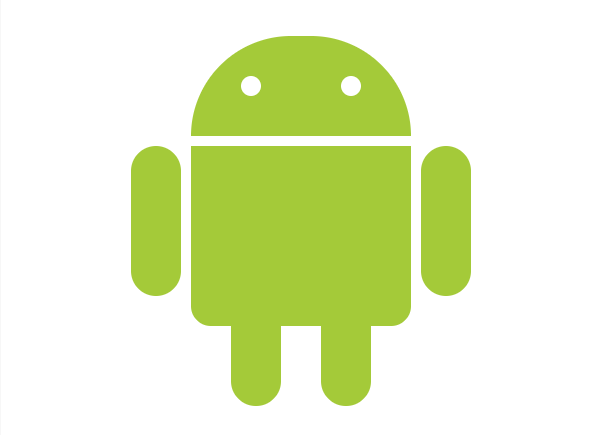
实现代码如下:
<!DOCTYPE html>
<html lang="en">
<head>
<meta charset="UTF-8">
<title>安卓机器人</title>
<style>
body {
margin: 0;
padding: 0;
background-color: #F7F7F7;
}
.board{
width: 600px;
height: 440px;
margin: 80px auto;
background-color: #FFFFFF;
}
.android{
width: 340px;
padding-top: 40px;
margin: 0 auto;
position: relative;
}
/*头部*/
.head{
width: 220px;
height: 100px;
margin: 0 auto 10px;
border-radius: 100px 100px 0 0;
background-color: #A4CA39;
position: relative;
}
/*眼镜*/
.head::before,.headC{
content: '';
display: block;
width: 20px;
height: 20px;
background-color: #FFFFFF;
border-radius: 10px;
position: absolute;
top: 40px;
}
.head::before{
left: 50px;
}
.head::after{
right: 50px;
}
/*身体*/
.body{
width: 220px;
height: 180px;
margin: 0 auto;
background: #A4CA39;
border-radius: 0 0 20px 20px;
position: relative;
}
/*腿*/
.body::before,.body::after{
content: '';
display: block;
width: 50px;
height: 80px;
background: #A4CA39;
border-radius: 0 0 25px 25px;
position: absolute;
bottom: -80px;
}
.body::before{
left: 40px;
}
.body::after{
right: 40px;
}
/*胳膊*/
.arms{
width: 340px;
height: 150px;
position: absolute;
top: 150px;
}
.arms::before,.arms::after{
content: '';
display: block;
width: 50px;
height: 150px;
background-color: #A4CA39;
border-radius: 25px;
position: absolute;
}
.arms::before{
left: 0;
}
.arms::after{
right: 0;
}
</style>
</head>
<body>
<div class="board">
<div class="android">
<div class="head"></div>
<div class="body"></div>
<div class="arms"></div>
</div>
</div>
</body>
</html>
言简意赅,赞一个!